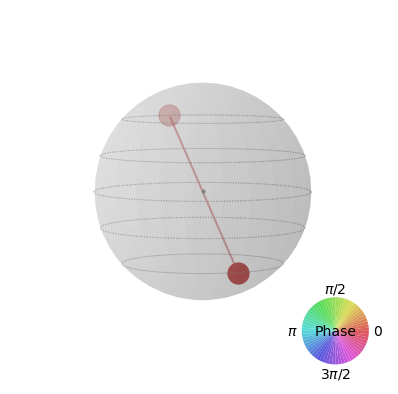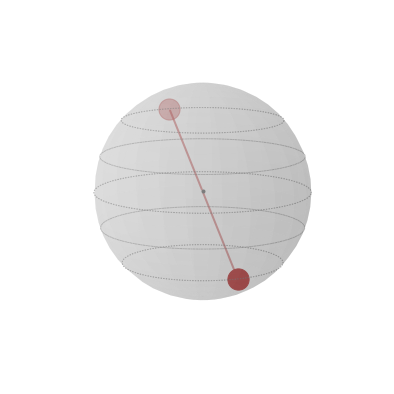As @PaulNation explained, the bloch spheres represent maximally entangled qubits as zero-length vectors. Hence, no arrows.
The Qiskit logo is a qsphere of a particular statevector. In particular, a 6-qubit state, according to Abe:
from qiskit.visualization import plot_state_qsphere
state = [0]*2**6
state[2] = 1; state[61] = 1
plot_state_qsphere(state, show_state_labels=False)
So... you are actually really really close. Just change n = 6 I you will get it!
Here is your fixed code:
from qiskit import QuantumCircuit
from qiskit.quantum_info import Statevector
from qiskit.visualization import plot_state_qsphere
n = 6
qc = QuantumCircuit(n)
qc.h(0)
for i in range(n-1):
qc.cx(0, i+1)
qc.x(1)
sv = Statevector.from_instruction(qc)
plot_state_qsphere(sv, show_state_labels=False)
To increase the similarity, delete the legend and modify the elevation:
fig = plot_state_qsphere(sv, show_state_labels=False)
fig.axes[0].view_init(elev=11, azim=275)
fig.axes[1].set_visible(False)
fig