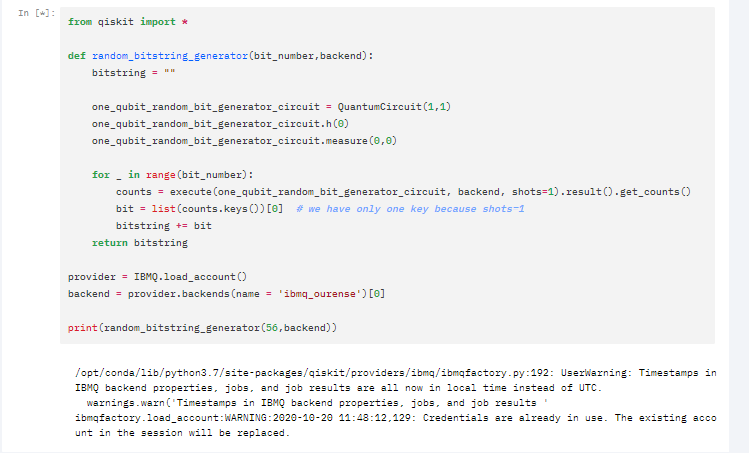I am trying to run the above code on Vigo, Santiago and other backends. However, warning message as shown in the image apppears and no result is displayed even after hours of waiting. However, when I reduce the bitstring size to 4 from 512/256/56 the output appears but that too after very long.
Questions:
Can anyone guide how to obtain a longer length bitstring (512, 1024, 2048) for one, two, three qubit measurements for backend options other than simulator?
What is the reason for results not being obtained as I think there is no error in the code?