I am interested in retrieving the OpenQasm code of a quantum circuit, as it appears on IBM Quantum Experience. This is the code that the quantum machine actually runs. I used to be able to just copy the code from the results tab, but I seem to not be able to do that anymore. Is there any way to retrieve said Qasm code? Thank you in advance.
1 Answer
$\begingroup$
$\endgroup$
2
On the results tab, above the circuit diagram, there is an option to see the QASM code
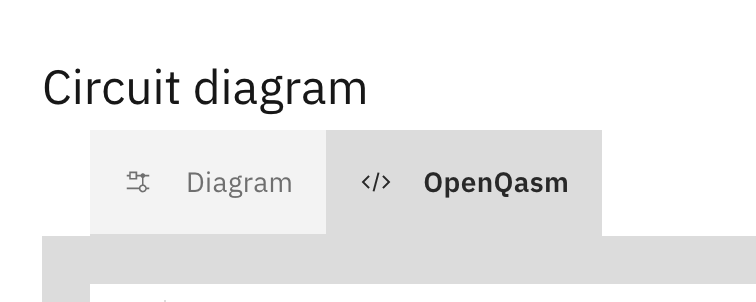
[EDIT] You cannot copy and paste code from this tab. You can retrieve the QASM in a text format simply by using Qiskit instead, all you need is the Job ID. This code can be run easily in a notebook in the IBM Quantum Experience. You can do this as follows
provider = IBMQ.load_account()
result = backend.retrieve_job('job id')
qob = result.qobj()
from qiskit.assembler import disassemble
jobs = disassemble(qob)
qc = jobs[0][0]
qc.qasm()
-
$\begingroup$ Hello, thanks for your answer. I know there is the option, but I want to get the QASM code, not just look at it. Like, I used to be able to just select it and copy-paste it, now I cannot anymore. $\endgroup$– SamceidCommented Apr 21, 2020 at 11:33
-
1$\begingroup$ I see what you mean, that is really weird! It can be done quite simply using Qiskit, which you can run in a notebook on the IBM Quantum Experience, all you need is the job ID. I have updated my answer to show how this can be done. $\endgroup$– met927Commented Apr 21, 2020 at 12:14
