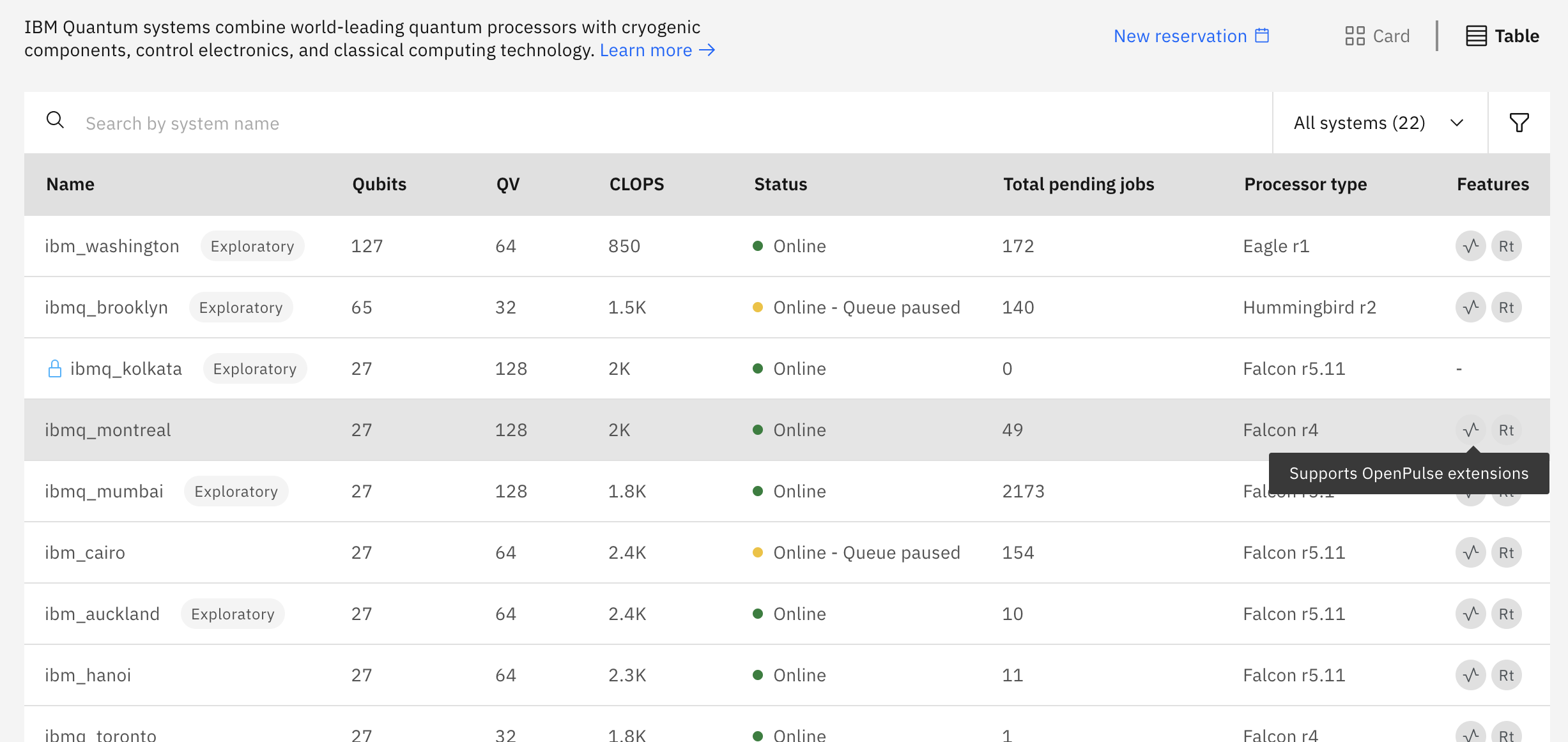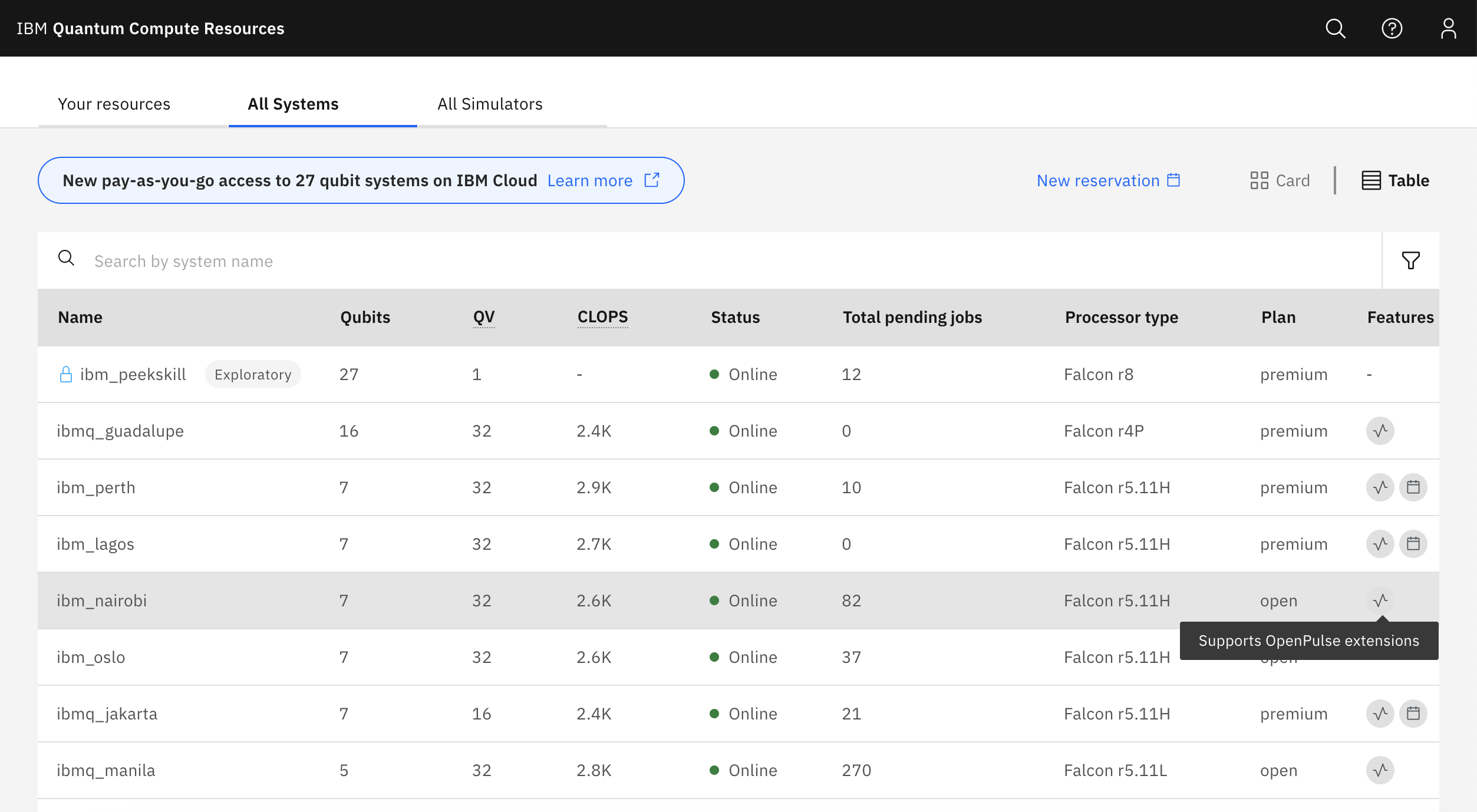You can check out the backends with pulse support in the table view of IBM service list, after signing in:
Programmatically, you can list the backends with pulse support you have access to with Qiskit in the following way:
from qiskit import IBMQ
provider = IBMQ.load_account()
backends_supporting_openpulse = provider.backends(filters=lambda b: b.configuration().open_pulse)
You can add the n_qubits >= 2 condition in the filter to add the multi-qubit part, like this:
provider.backends(filters=lambda b:
b.configuration().open_pulse and
b.configuration().n_qubits >= 2)